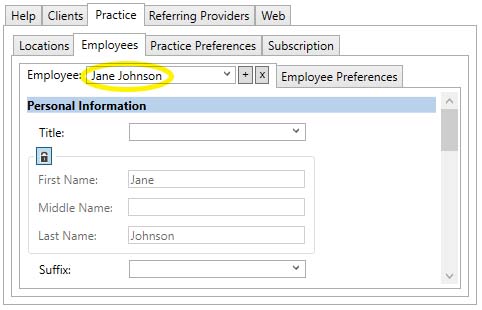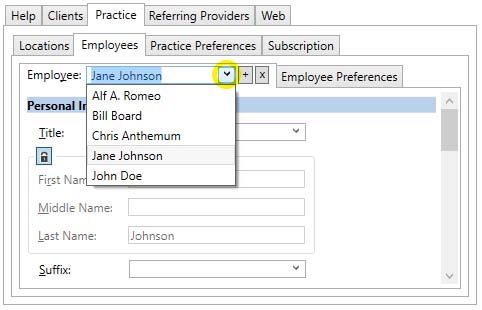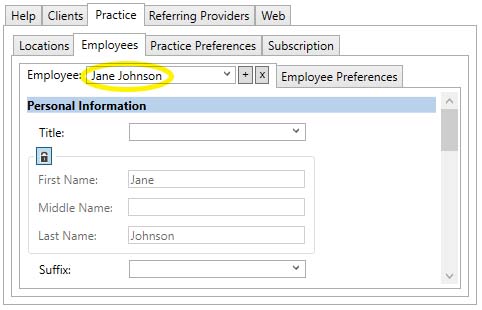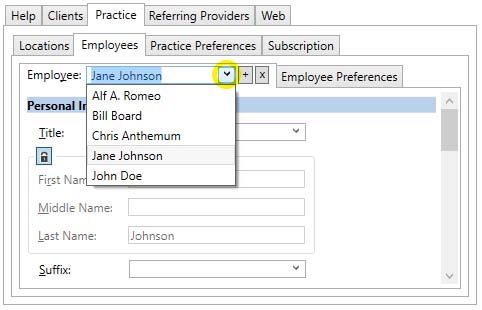Table of Contents
How to view an existing Employee
To view an existing employee:
- Click on the Practice tab
- Click on the Employees tab
- Locate the Employee Tab
- In the the Employee Tab, next to the Employee : label,
- Enter the name of an existing employee and
press the ENTER key on your keyboard,
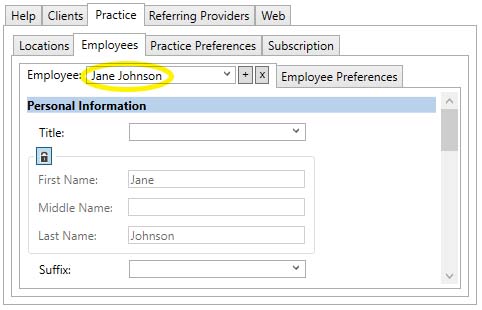
- Or click on the down arrow and select the employee name
of your choice
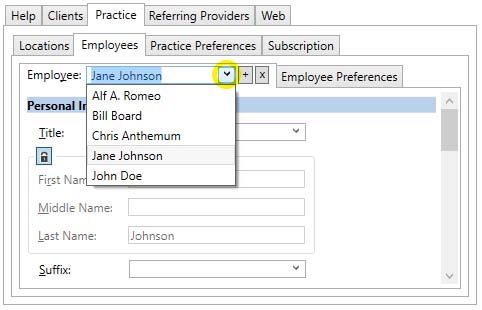
See also