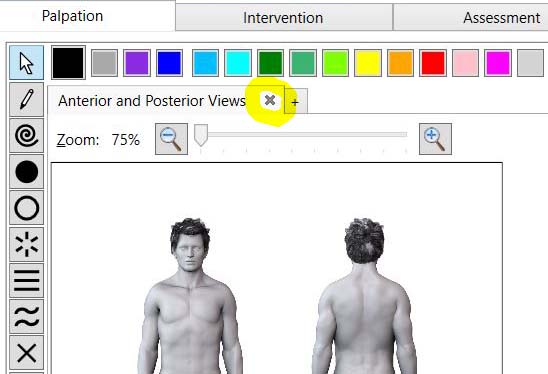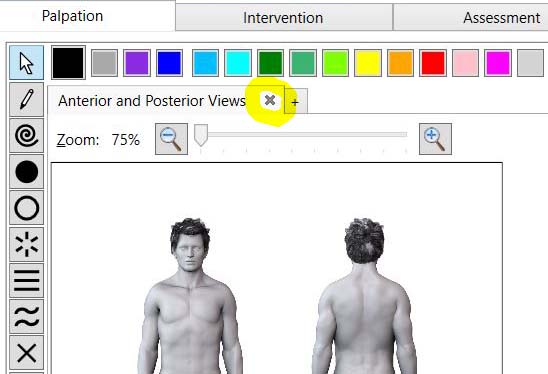Table of Contents
How to delete a body picture
To delete a body picture:
-
View an existing session
- Click on the Palpation tab
- If necessary, scroll the body picture section into
view
- Click on the tab of the body picture you would
like to delete
- Click on the "x" sign on the tab of the body
picture you would like to delete
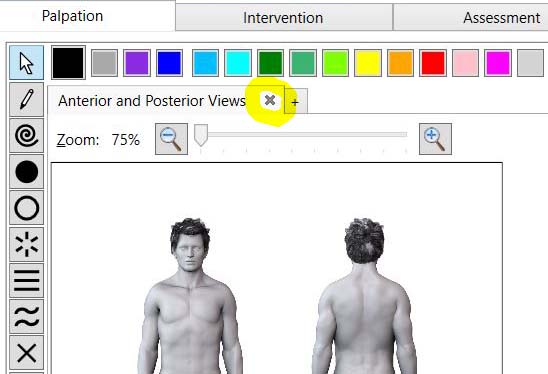
- If you have added any information to the body
picture you want to delete, WinCity SOAP Notes will ask for a confirmation.
See also