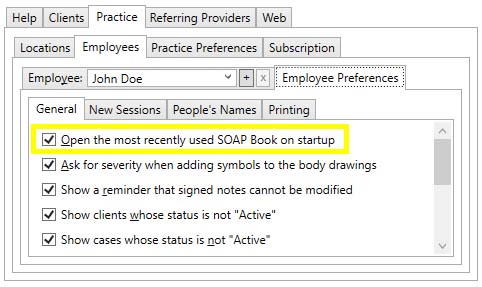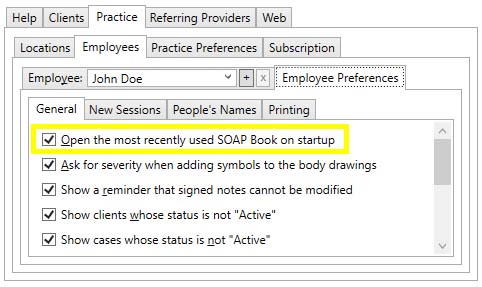Table of Contents
How to automatically open the most recent SOAP Book
- Make sure you have opened a SOAP Book.
- Click on the Practice tab
- Click on the Employees tab
- Select your name in the Employee tab
- Click on the Employee Preferences tab
- Click on the General tab
- Make sure the "Open the most recently used SOAP Book on startup"
checkbox is checked.
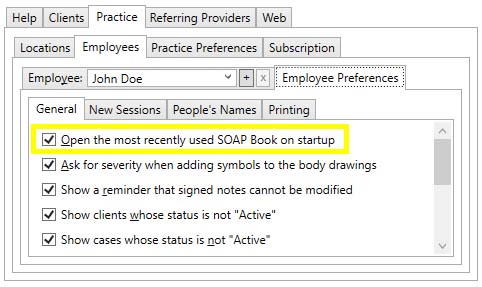
- Now that the "Open the most recently used SOAP Book on startup"
checkbox is checked, WinCity will open your most recently used SOAP Book
whenever it starts.
See also