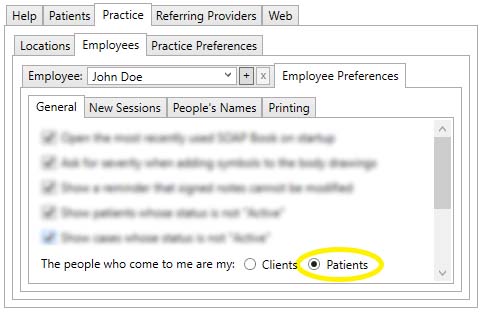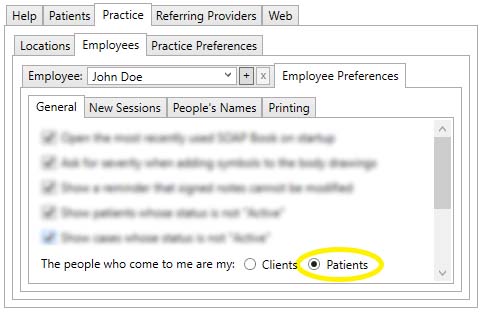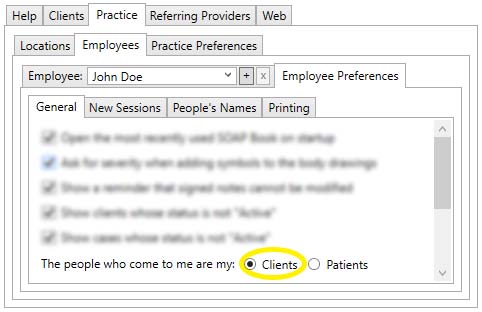Table of Contents
How to Switch from Client to Patient, or from
Patient to
Client
WinCity Soap Notes lets you call the people who use your services either
Clients or Patients.To use the term "patient":
- Click on the Practice tab
- Click on the Employees Tab
- Make sure that your name is selected on the Employee tab
- Click on the Employee Preferences tab
- Click on the General tab
- Locate the line that starts with "The people who come see me are my:"
and select the word "Patients"
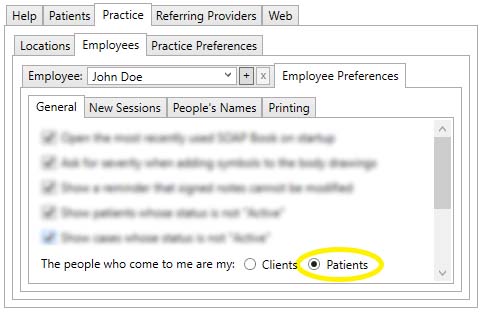
To use the term "client":
- Click on the Practice tab
- Click on the Employees Tab
- Make sure that your name is selected on the Employee tab
- Click on the Employee Preferences tab
- Click on the General tab
- Locate the line that starts with "The people who come see me are my:"
and select the word "Clients"
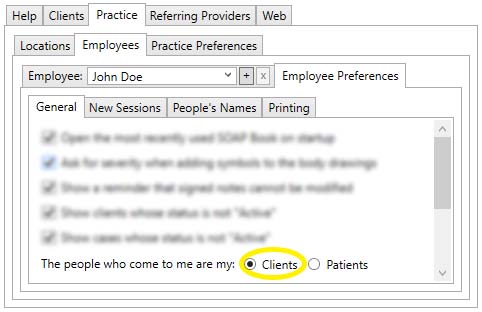
See also