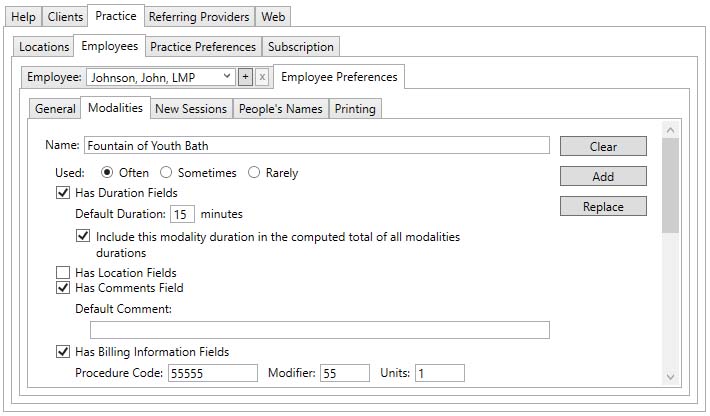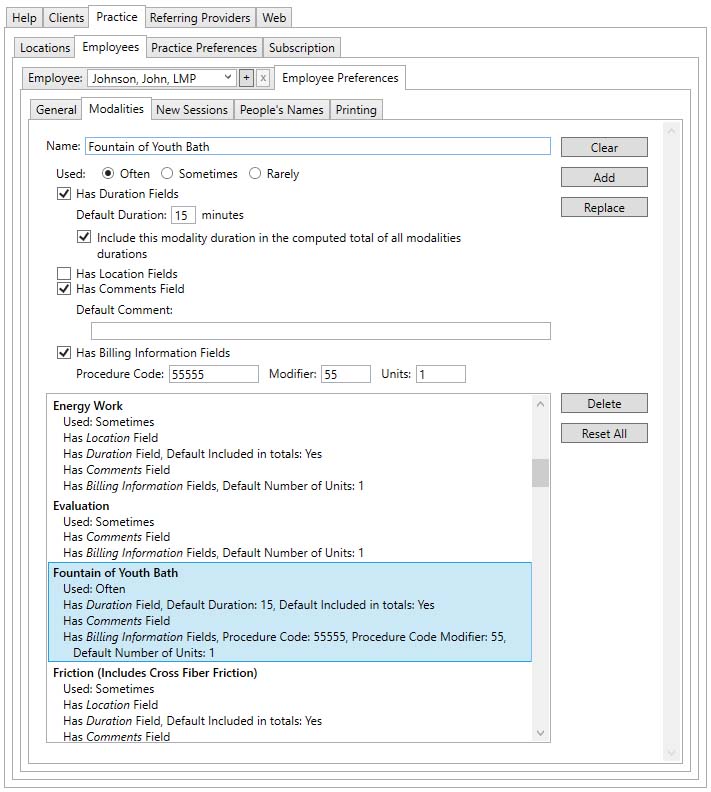- Enter the information corresponding to your
new modality.
In this example we are creating a new modality called Fountain of Youth Bath:
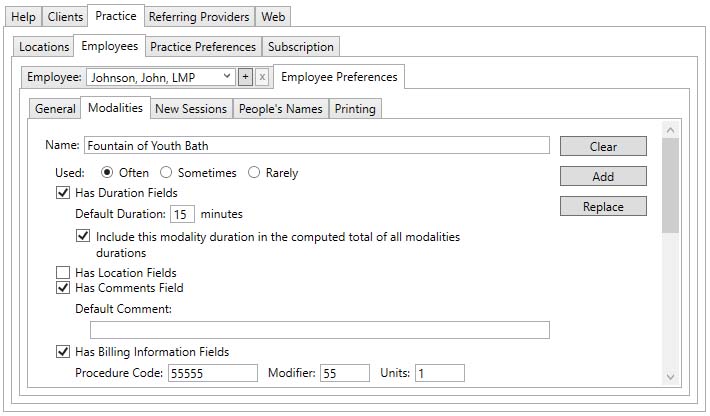
- Click on the Add button
The new modality has now been added to the list of default modalities:
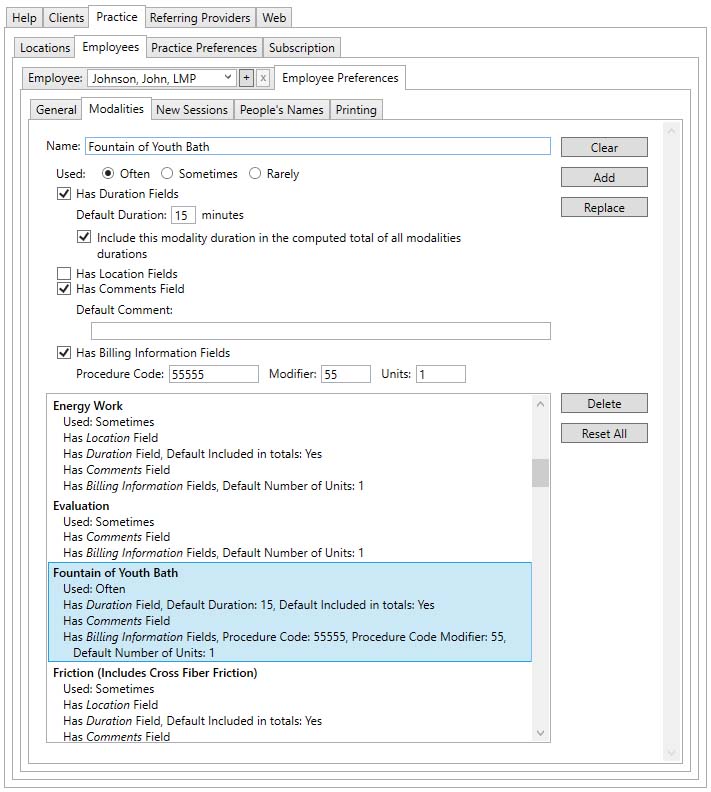
To add a new default modality: