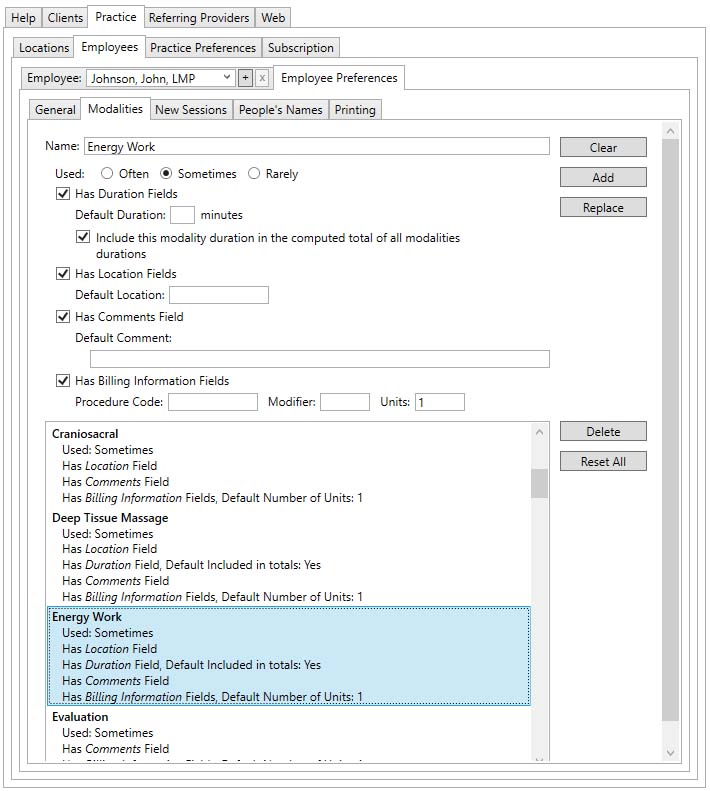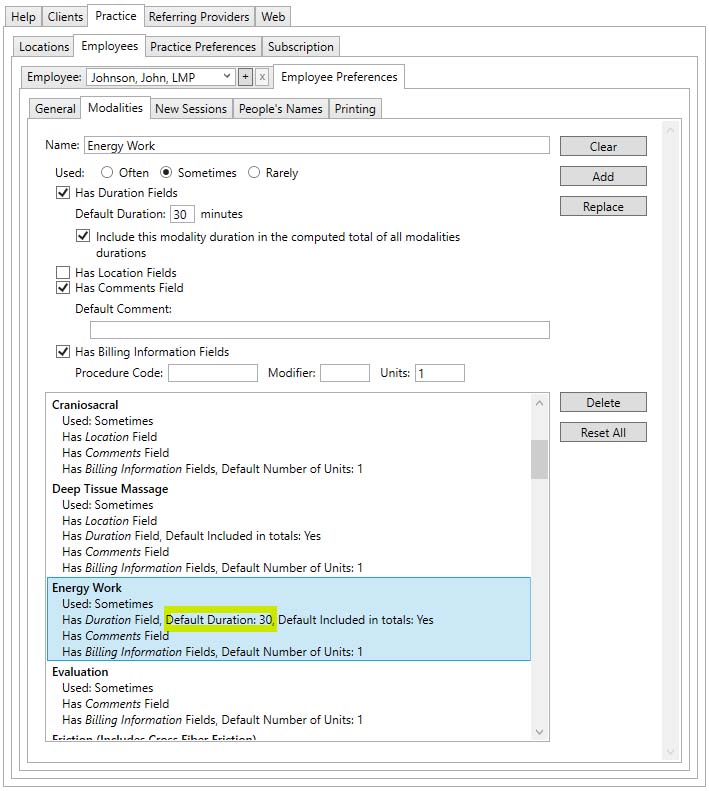Table of Contents
How to Modify a Default Modality
To modify a default modality:
- Click on the Practice tab
- Click on the Employees tab
- Make sure your name is displayed on the Employee tab
- Click on the Employee Preferences tab
- Click on the Modalities tab
- In the the Modalities Tab:
- In the modalities list, click on the modality
you want to modify.
In the example below, we choose to modify the "Energy Work" modality.
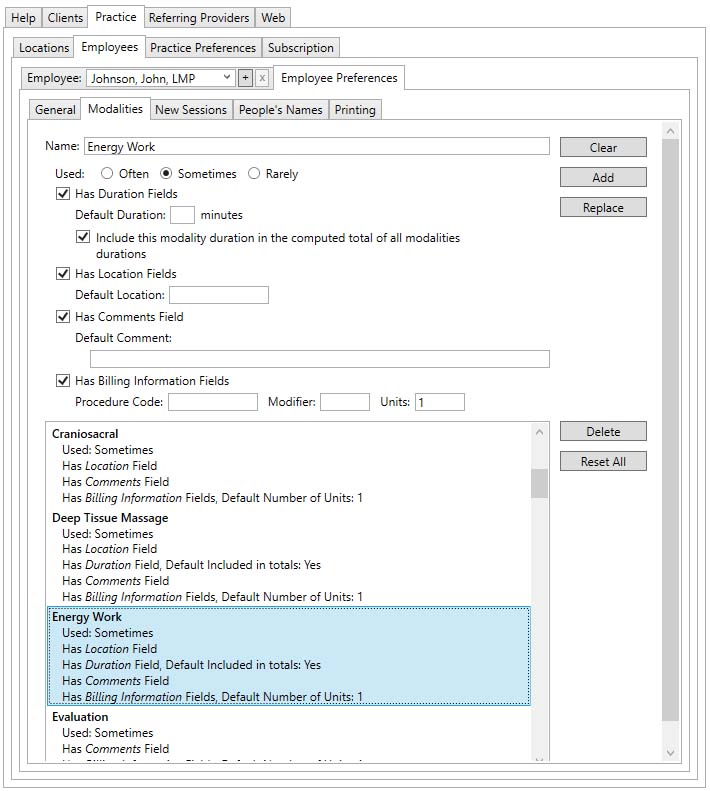
- Alter the modality information as you see fit.
In this example below, we set the Default Duration to 30 minutes
and uncheck the Has Location Fields checkbox.

- Click on the Replace button.
The modalities list now reflects your changes:
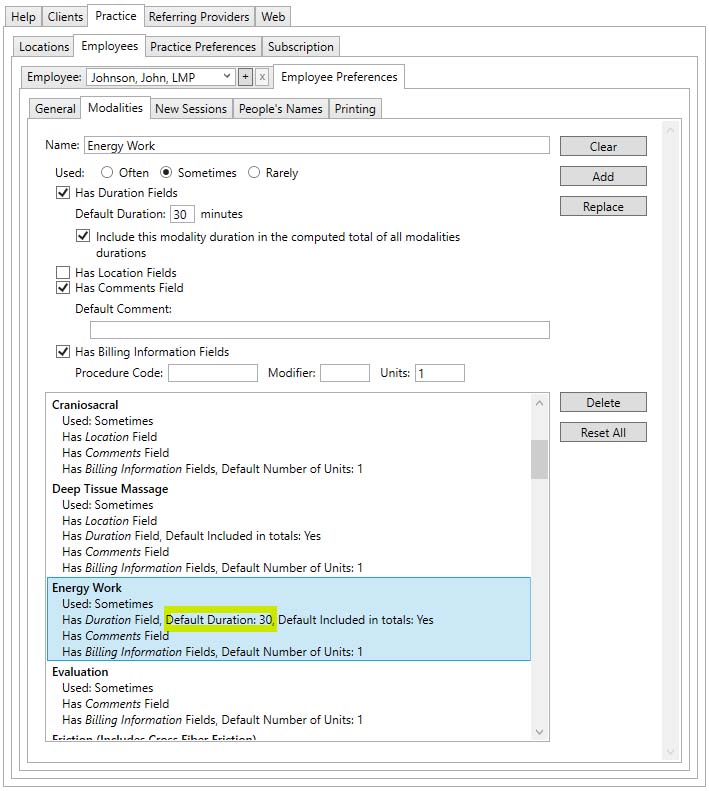
See also